Dropbox is a very powerful cloud file sharing service, you can download Dropbox and create a folder which you can then access on your computer, mobile and/or tablet and you can share the folder with others. There are other cloud based services such as box and Google drive for lawyers which we have also reviewed.
How good is Dropbox for lawyers, barristers and attorneys?
The great thing about Dropbox is it allows you to share documents with your team and clients and it is widely used within business. This video shows how easy it is to use:
https://www.youtube.com/watch?v=QADSH8XYx_A
Sharing legal documents quickly and securely is a key part of every lawyers work and it is very easy to get lost in a very long email trails with multiple attachments. To share a folder on Dropbox you can add an email address or share a link to a folder with all the client files. Sounds great, but how secure is it and it your data safe?
Dropbox has improved security significantly in the last 2 years and if they ever drop the ball on this they will literally lost their business so it is a high priority for them, but Dropbox is an affordable solution and therefore costs do play a part.
How is data protected on it’s journey:
- You install Dropbox onto your computer
- The program creates a secure connection between your computer and Dropbox servers, this uses the current industry standard 256-bit SSL which is a good level of encryption at the time of writing this article
- Your documents are copied onto Dropbox server from your computer using 256-bit SSL encryption to keep data secure while it goes to the cloud
- While the data is being stored on Dropbox server another form of encryption is used to protect the Data on the server – AES-256.
- The Documents on server can then be copied to other devices using 256-bit SSL encryption, like step 3 above
- Lost/stolen devices can quickly be removed so the data can not be accessed
- There are added security features on the business version called Dropbox Pro; where users can add a function to enable permissions on sharing the documents and set both passwords and an expiration time for shared links.
Dropbox’s strength is it’s affordability and simplicity, for both the Law Firm and the Client, Legal Geek thinks it is a good entry level product that is simple to understand and use for Attorneys. The level of security is similar to other Cloud Storage Solutions and previous security issues appear to have been patched. 4 star rating;
We make no representations as to the accuracy or completeness of any information in this article or by following any link in this article.