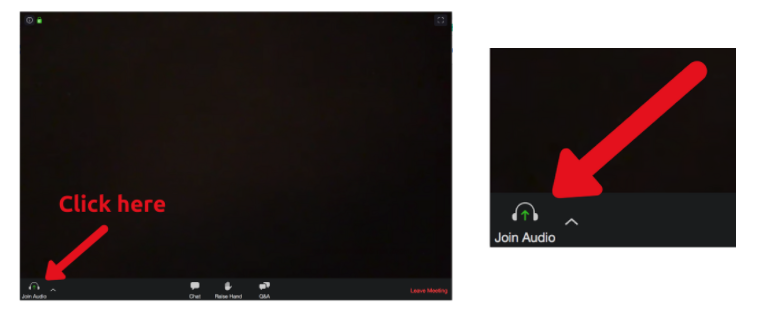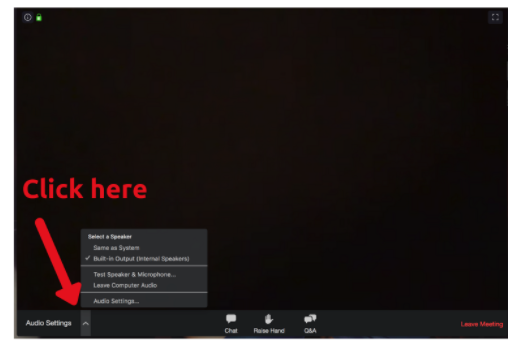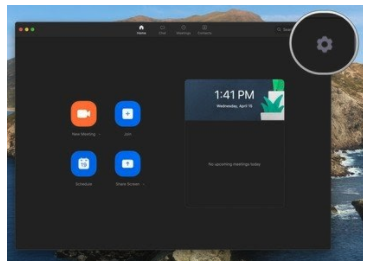This page automatically loads after you join a Zoom Meeting or Webinar hosted by the Legal Geek team
Thank you for joining a Legal Geek Zoom Meeting or Webinar
If you are having problems using Zoom, here are some useful FAQ’s
1. Check the device volume is turned up and/or check if headphones are plugged in
2. Click ‘join the audio’ in the Zoom Meeting / Webinar – there is a ‘join audio’ button on the bottom left of the webinar screen.
3. Once you have joined the audio, if there is still no audio, click the arrow next to audio settings and select ‘test speaker and microphone’.
4. If you still can’t hear please leave the Zoom Meeting/Webinar and close Zoom. Then rejoin the webinar using the same link and same wifi network.
5. If this does not work check the following Zoom settings:
a) Open Zoom software and Click on the gear icon in the top right corner (or the zoom.us in the toolbar) to bring up the Zoom Settings menu
b) Click on the Audio on the left navigation bar
c) Click on Test Speaker to make sure you can hear the audio output
d) You choose from the drop-down next to test speaker, the option that you would like zoom to use for audio
1. You have the sound on your device turned up or check if audio is coming through headphones that are plugged in or connected via Bluetooth
2. If the audio is turned up, you may need to ‘join the audio’ in the webinar. There is a ‘join audio’ button on the bottom left of the webinar screen.
3. If you still can’t hear please leave and rejoin the webinar on the same device and using the same link
Check out our main support pages.
Top tip: on Zoom you can press and hold the Spacebar to temporarily unmute yourself
MORE FROM LEGAL GEEK

Our one-of-a-kind Startup Map features 300+ startups and scaleups to help people navigate the lawtech industry.

Our forward-thinking events programme brings real change to the legal industry by connecting, informing and inspiring.

In partnership with the University
of Law, we run a free student event that explores the impact technology has on the sector.
NEED A HAND? GET IN TOUCH

Get in touch with the Legal Geek team. You can try our support centre or contact us via live chat in the bottom right corner.
You can also email us at [email protected].